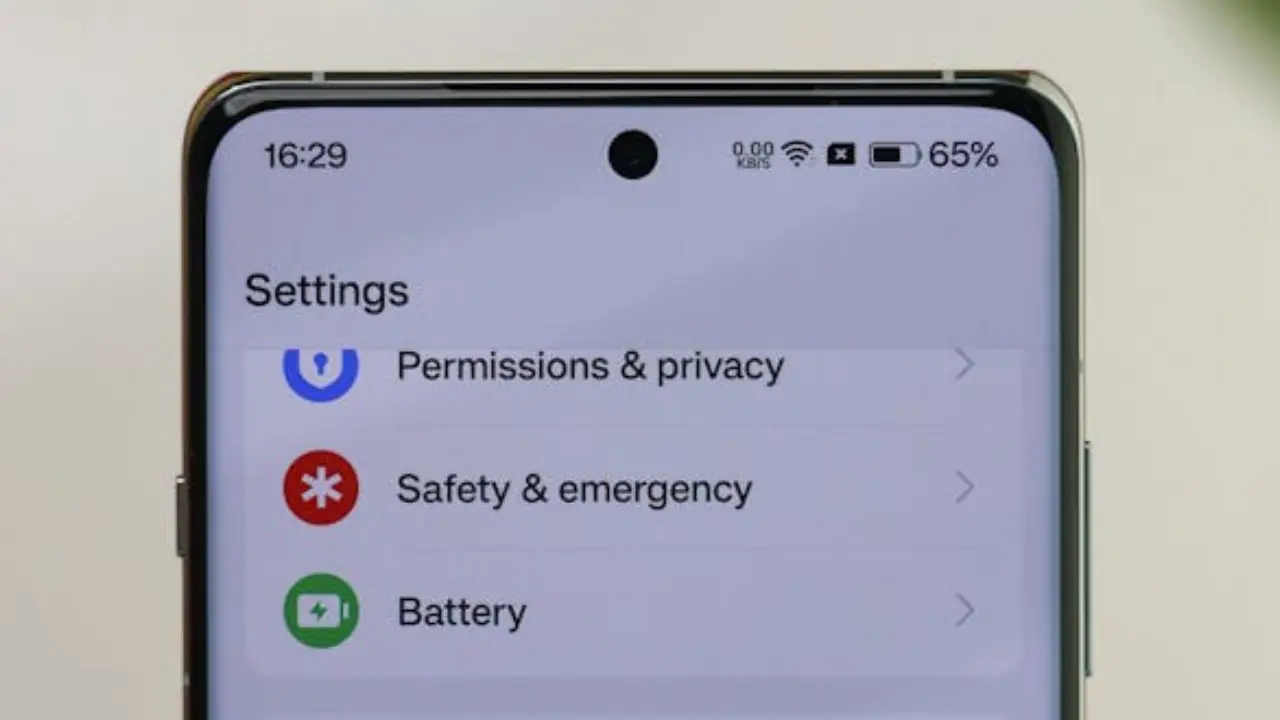Smartphone users often face battery performance issues without realizing its health status. Xiaomi users can now check their phone’s battery health easily and accurately without installing any third-party apps. There are official and simple methods provided by Xiaomi, allowing users to monitor battery conditions and decide when maintenance or replacement is needed.
One of the fastest ways to check battery health is through a secret dial code. Simply open the Phone app and enter ##6485##. This will display the "Battery and Charger info" menu, showing detailed real-time information. Key indicators include MB_06 for battery health status such as "Good" or "Bad," MF_02 displaying the total number of battery charge cycles, and MF_05 showing the current battery capacity in mAh. This method is convenient for quick checks without installing additional software.
For those using Xiaomi phones with MIUI 14 or newer, battery health can be accessed directly in the system settings. Navigate to Settings → Battery Status to see a clear health rating like General, Normal, Good, or Excellent. This built-in feature is ideal for users who want a straightforward and easy-to-understand battery condition overview.
Users seeking more detailed data can leverage MIUI’s bug report function. To do this, go to Settings → About Phone → All specs, then tap on the CPU section about five times to trigger bug report creation. After downloading and extracting the generated ZIP file, open the text file and search for the keyword "healthd." Here, the value labeled "fc" represents the current battery capacity. By comparing this number with the original design capacity, the battery health percentage can be calculated using the formula: (current capacity ÷ design capacity) × 100. For example, a current capacity of 3,528 mAh against a 4,000 mAh design results in 88.2% battery health.
More advanced users can also use ADB (Android Debug Bridge) tools via PC. Connecting the Xiaomi phone and running the command dumpsys battery will reveal technical battery information, including the "Charge Counter," which indicates real battery capacity. While ADB requires some technical knowledge, it offers accurate and comprehensive data. Third-party applications like AccuBattery are also available for approximating battery health by measuring charge cycles and capacity during normal use, offering an alternative for users who prefer graphical interfaces and additional battery insights.
Regular monitoring of battery health is crucial as experts recommend battery maintenance once capacity drops below 80%. Batteries below this threshold tend to exhibit reduced performance and shorter runtime, affecting overall phone usability. Consistent health checks help users maintain optimal battery performance and avoid sudden device shutdowns or unexpected power loss.
These official Xiaomi methods ensure easy, quick, and reliable access to battery health information without the risk of installing unsafe applications. By utilizing built-in features and simple steps, Xiaomi users can take timely actions to preserve their device’s battery life and maintain smooth daily operation.